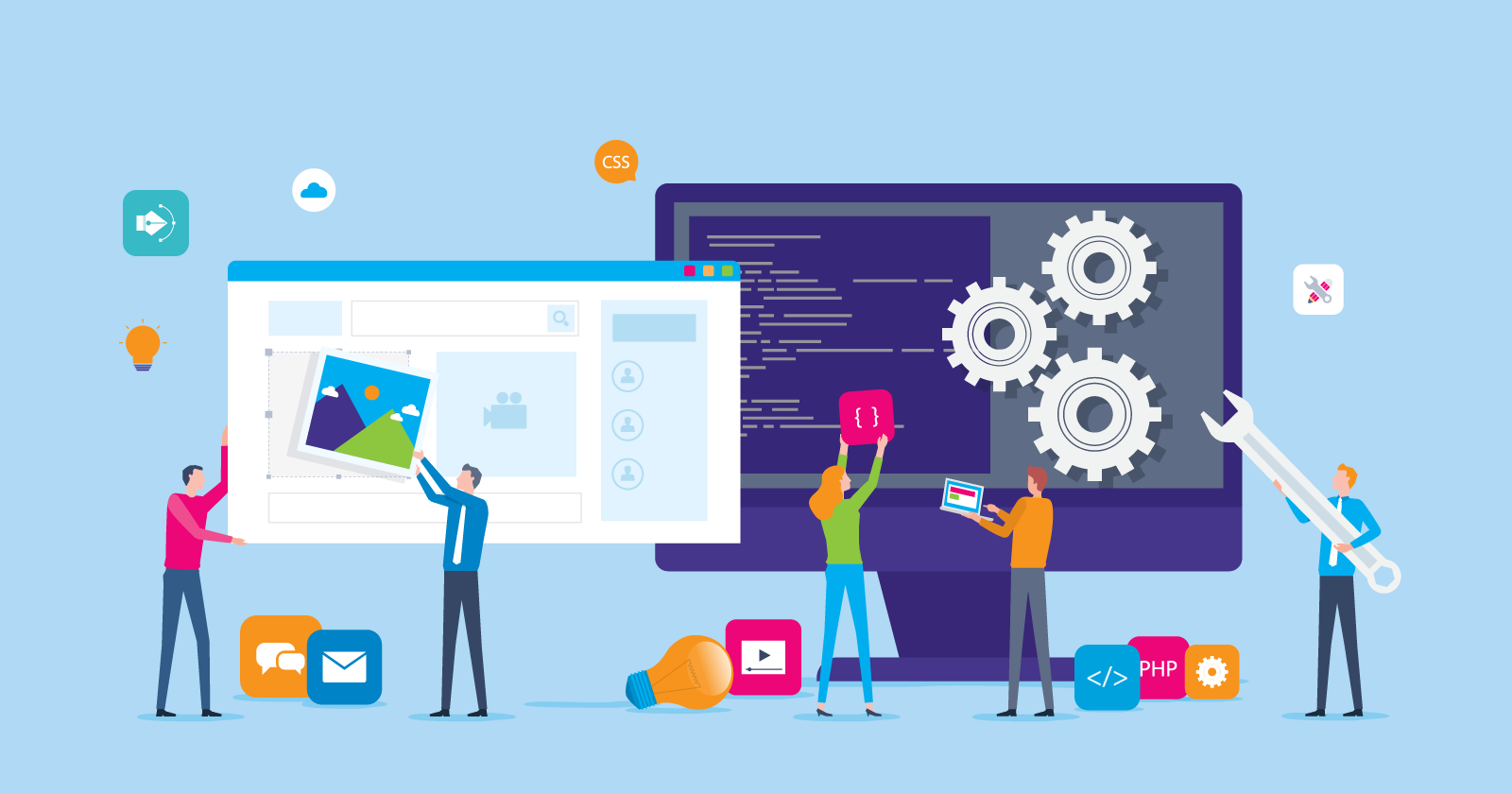The best way to learn something is by doing it. A simple statement, but one that rings profoundly true, even amongst experts in the Learning and Development industry. A learner can go through countless trainings where they learn the jargon, purpose, and function of their tasks; but nothing will quite prepare them for applying the skills they’re learning like performing the job at hand.
This is where simulation-based trainings come into play. Simulations give the learner the ability to practice a job function in a way that is as close to the real thing as possible. Whether it be soft skills practice, such as going through conversations with a customer, point-of-sales training with fixed screenshots and clickable hotspots, or even virtual reality scenarios mimicking hazardous work conditions, simulations allow learners a hands-on experience in a risk-free environment.
So, how does one go about crafting effective simulation training? Here’s how:
1. Identify your target audience and their learning goals
One of the most important steps when creating a simulation training begins in the very early stages. The instructional designer (ID) needs to know the specific audience for whom they are creating the simulation and what job functions they will be expected to perform. Different audiences will have very different needs, and as a result the simulations you create will vary a great deal depending on the types of lessons you are trying to get across.
For training in the restaurant and hospitality industry for instance, you might be creating soft skills training that focuses on branching conversation trees when dealing with a dissatisfied customer, or you might have to create an accurate point-of-sale simulator that closely resembles the technology that someone at a service counter will be expected to work with. These types of trainings will require radically different types of design and development processes, and in the planning stage the instructional designer will need to determine what is needed.
In this foundational stage, the ID team needs to ask and answer several questions:
- What issues are employees facing that need to be addressed by training?
- What kind of access to training tools does the employee have? This will determine how the training will be delivered.
- What kind of hardware will the employee be working with, and if so, what is the complexity of the hardware?
- What audience is the training geared towards?
- What skills do the learners need to demonstrate to measure success?
By bringing up these types of questions at the requirements-gathering stage, the ID can not only start to orient their thinking on how to structure the simulation, but figure out what information they’ll need to gather from their subject matter experts (SMEs) and stakeholders.
2. Focus on the training being as close to the real thing as possible
The goal of any simulation training is to prepare the learner for the actual task they will be expected to perform, whether it be working with a new piece of software or technology, or sharpening their conversational abilities. This means the simulation needs to closely reflect the reality of their working environment.
When building a simulation, display and emphasize the best practices and processes the team would most likely and most often use. Before building your training, spend time on extensive data gathering of real-world situations and procedures from your SMEs and stakeholders. Everything you design and develop for the simulation must be grounded in the actual situations the employee will encounter.
When designing a soft-skills interaction simulation, take the dialogue options and situation from things that really have happened or will likely happen to an employee. In this phase of the process, spend as much time as possible interviewing the SMEs, documenting in detail what they say. These conversations will form the building blocks of what you will subsequently design and develop.
In my experience designing technical simulations, I found that I worked best when I meticulously noted each step an employee had to do when working with a piece of software. After doing that, I would practice the steps in front of the SME while simultaneously taping the meeting to ensure accuracy. With those steps charted, I would then ask the SME to provide me with a sample situation where the employee would need to perform the steps I had just practiced.
3. Have the simulation be feedback-driven and informed by assessment
No learning experience would be complete without a way to assess if the learner retained the content you are trying to train them on. The same holds true for simulation-based training. When designing a simulation, create a way to measure student progress, whether it be adding in questions in between exercises to test learner knowledge, or correct and incorrect dialogue options during a soft skills simulation. It is important to keep track of how the learner is doing, not only to measure employee performance, but also to know how effective the training is. We as instructional designers need to know the strengths and weaknesses of the simulations we create so we can make edits and adjust our approach to design in the future. Assessments also work to solidify employee knowledge and review the original training objectives.
Not only should you include assessment within the training, the simulations themselves should also be feedback driven. These simulations should create an environment where the employee is able to practice their skills without fear of consequences. If they make a wrong decision during the simulation, include some sort of feedback and course correction that will allow them to proceed through the simulation in the intended fashion. Guidance is an important element of this type of training. If they select the wrong answer or option, offer some sort of comment that will give them the correct answer, so they know what to do next time. This will lower the perceived risk factor and associated anxiety during training, allowing for more knowledge retention. I would also suggest allowing the learner to retry a simulation should they not succeed the first time. Being able to attempt training once again, with the new knowledge they have, will go a long way in ensuring that they master the needed content.
4. Emphasize simplicity and specificity
Simulation trainings, at their core, should emulate only the functions you need to convey to the learners. As instructional designers, at times we will want to add our own creative flair to training and place additional scenarios or situations the learner will not necessarily encounter. We always should focus on not convoluting the simulation with extraneous details, instead focusing solely on fulfilling the needed learning objectives. When dealing with creating simulations, streamlining and clarity are key.
When creating a soft skills simulation, make sure the learner is working on one thing and one thing only. Do not add any extra options or circumstances that stray from the learning objectives. This best practice also applies to software simulations. Often, it is far too easy to get bogged down with all the options and features available with a piece of software. I remember vividly working with a new point-of-sale software and almost getting lost in the myriad of buttons and functions available to me. To remedy this issue, focus on only the essential, most common practices the employee would perform. This also solves another common issue with software simulations, where frequent software updates can threaten to alter the interface and display. When centering on the simple, root tasks, the learner will still be able to perform the necessary tasks on a piece of software even if an update changes it slightly.
5. Emphasize immersion and create a narrative for your learners to dive into
While all the above tips are extremely important in building effective simulations, this last practice should not be forgotten. The simulations need to effectively simulate the working environment the learner will be working in. The simulation needs to have a level of immersion and believability, so the learner feels like they are in the situation. When creating a software simulation, create a small narrative or situation the learner must get through using the software. For instance, when I was creating a simulation for a point-of-sale simulator for a chain of restaurants, I added a couple of sentences talking about a high school sports team coming in, which instructed the learner to go through the process of calculating multiple food items attached to a single order. Just that small level of detail went a long way in placing the employee in that scenario, generating more mental connections, and making the learning experience that much more meaningful.
Immersion applies especially to soft skills simulation. When working with soft skills, it is important to use real-life customer complaints and realistic dialogue so the learner can put themselves in the situation and generate the necessary level of empathy needed when working with a customer. When using an authoring tool like Storyline, it is good practice to place the customer in a background akin to the one they will be working in to further enmesh the learner in a real-world atmosphere. If they are working on phone-based customer service for instance, place the customer “at their home” on the phone in one part of the conversation, and have the learner’s conversation options at the call center where they work.
Simulation trainings help immerse the learner in an environment that closely mimics the actual setting they will be working in, making it a powerful tool in the learning and development space and something instructional designers certainly should put a lot of care and time into. By applying the fundamental tenets stated above, we can guarantee our learners and stakeholders get the most out of the simulations we create for them.
Want to learn more? Check out our eBook “What’s the difference between Gamification and Simulations?”