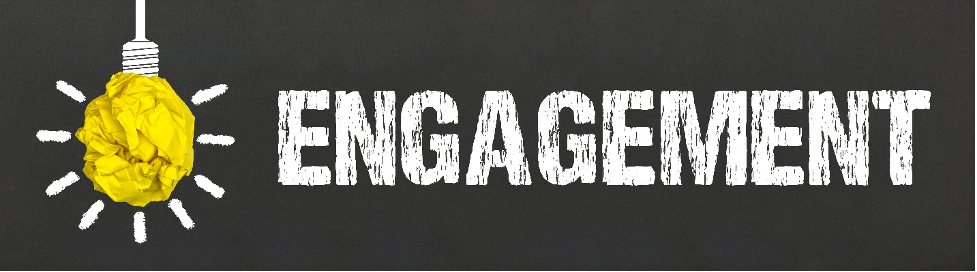by Tristia Hennessy
The overall user experience onboarding using your eLearning or immersive learning solutions is worth consideration when comprising your curriculum. When you roll out a new training program and introduce users to a new learning experience, is it beneficial to have each user click through a how-to tutorial for the LMS or the module itself? Do people really need to be told to “press the next button” more than a few times, or would it be better to cue them visually with a flicker animation?
Below are five ways to bring someone new onboard efficiently and help keep them engaged:
1. Allow users to skip the how-to tutorial if they don’t feel they need it.
This is a great approach often used by software, games, and many browser-based tools. If you decide to do this, be sure to make it easy to navigate back to the tutorial if users need more information.
2. Use a mini tutorial and then provide more in-depth resources for those who want it
Some software and apps use this approach, especially if they have new updates they want to show off. When using this approach, it’s best to keep your mini-tutorial to the most essential actions only. Keep them to a maximum of four interactions or instructions and it shouldn’t take longer than a minute to complete. Any additional tutorial information can be shared in additional resources you can direct them to afterwards.
3. Use intuitive and familiar visual cues
As mentioned earlier, visual cues can be used to direct the learner to desired actions. Next or continue buttons typically belong toward the bottom center or bottom right of the screen or slide. Menu icons typically appear on the top left or top right with standard icon styles like the kebab or hamburger menus. Accent colors and animations can help indicate where the next action needs to take place.
4. Don’t overdo audio instructions
Telling users to “Select next to continue” isn’t a terrible thing – once or twice. If you’re developing a dozen modules and you’re telling them to select next in every section of every module, it’s probably overkill. They’ll get the point. Imagine you’re at the office and you walked up to the copier for the first time. Someone standing there said, “Press the start button to make a copy”. You wouldn’t mind the first time they told you, but I bet you wouldn’t want to hear them say it every time you went to make a copy.
5. Consider which learning objectives are important to the user
Of the many learning objectives that are probably listed out for your elearning course or lesson, there are probably a few that are more important to the department or company than directly to the user. Avoid waning interest by sharing the most important and user-relevant goals to give them context to the training.
By taking these steps users will be able to get the most out of your team’s hard work.