What are the topmost client-requested modalities in 2024? Videos and Scenarios!
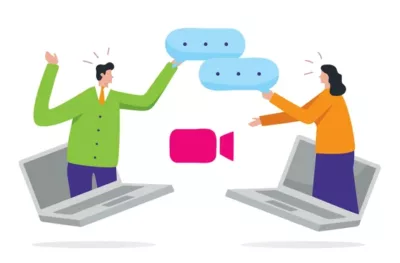
Videos are a concise, accessible, and engaging way to demonstrate complex software and processes while scenario-based training allows the learner to practice their skills in a safe environment that provides immediate feedback.
Let’s take a deep dive into each….
Why should you use videos?
Ideal Uses for Video
Recently, the most popular request for videos has been to support the roll-out of software and applications. Software Training and Tutorials provide just-in-time training that can be delivered to desktop and mobile devices.
For more information on Software Training…
Designing for Impact – Best Practices in Software Training – James Oakley
Ideal uses for video include:
– Product Demonstrations
– Safety Procedures and Hazardous Task Demonstration
– Soft Skills Training
– Onboarding and Orientation
– Sales Training
– Healthcare and Medical Training
Video Use Cases
Use Case #1: Software Training
Create a long-form, end-to-end process video to demonstrate tasks by role for a software application. This long-form video can then be used for initial onboarding or refresher training. Then break up the end-to-end video into short (2-3 minute) videos to demonstrate individual tasks and process steps. These short videos can be integrated into the application in the Help or FAQs or made available using a searchable playlist. Create job aids that mirror or summarize the videos that can also be referenced if the learner needs written instructions.
Use Case #2: Sales Training
Create short (1-2 minute) videos that walk through each step in the sales process. Similar to software training, these videos can be made available in the Customer Relationship Management (CRM) application or searchable from internal portals. Highlight the videos during regular sales trainings and create a schedule to review the videos as a team and then discuss how to put this into practice.
Benefits
– Safety First – Using videos allows you to demonstrate appropriate safety procedures or hazardous tasks.
– Bite-Sized Learning – Short videos focused on individual tasks or activities.
– Concise – Short topic or task-based videos make it easier for learners to absorb and retain knowledge.
– Visual Demonstration – Visually demonstrating tasks and activities can be more effective than text-based instructions.
– Accessibility – Videos are available anytime, anywhere, and from any device, providing support at the point-of-need.
– Engagement – Videos can incorporate visuals, animations, screencasts, and even humor.
– Cost-Effective – Short-form videos are a just-in-time training solution that can cut the cost of traditional eLearning in half.
Why should you use scenarios?
Ideal Uses for Scenarios
Scenario-based training has become the go-to for skills practice and assessment. Scenarios help learners to practice their skills and receive immediate feedback without the risk of impacting live applications or client-facing situations. eLearning scenarios can also be used to assess learner knowledge and identify gaps in understanding.
For more on Scenarios and Adaptive Learning…
Adaptive Learning – Considering ROI – Tristia Hennessey
Ideal uses for scenarios include:
– Soft Skills Practice
– Customer Service Skills
– Diagnostic, Maintenance, and Troubleshooting
– Leadership Development
– Safety Training and Hazardous Situations
– Sales Training
Tip: Videos and scenarios are complimentary modalities. Use scenarios after short- and long-form videos to reinforce concepts and skills.
Scenario Use Cases
Use Case # 1: Software Training
Create scenarios that complement existing short- and long-form videos for software and application implementations. A scenario can follow selected short-form videos to reinforce concepts such as troubleshooting, error resolution, or unusual situation practice. Videos followed by scenarios and then supported by job aids help to form the building blocks of understanding and skill building.
Use Case # 2: Sales Training
Create scenarios to demonstrate ideal customer interactions and situations. Identify each step in the sales process and then focus on how to engage and interact with the customer at that stage. Each scenario can focus on typical client or customer interactions, using consultative sales techniques, or identifying buying signs. Scenarios built on the sales process that also focus on real-world examples of customer interactions will help to build sales skills fluency.
For more information on eLearning scenarios and simulations….
Key Steps for Crafting Effective Simulations for Learning – James Oakley
Benefits
– Simulated Work Environment – Scenarios allow learners to practice in a realistic environment that match typical work tasks and activities.
– Engagement – Scenarios ensure the learner is actively engaged through decision making and understanding the impact of their actions.
– Bite-Sized Learning – Scenarios focused on individual tasks or activities reinforce knowledge and understanding.
– Learning in Context – Scenarios help to illustrate concepts in context so learners can easily see the relevance of the material and can easily transfer knowledge to their daily work.
– Adaptive Learning – Scenarios can easily be tailored to varying skill levels and learning outcomes. Learners are able to receive what they need and immediately apply the knowledge.
– Emotional Connection – Scenarios in context to daily work can evoke emotional responses from learners that increase engagement and motivation.
Summary
Videos and scenarios are popular modalities in 2024 because they are engaging and effective!
Videos are a concise, accessible, and engaging way to demonstrate complex software and processes. Scenarios allow the learner to practice their skills in a safe environment that provides immediate feedback.
Use these complimentary modalities to provide your learners with skill development reinforced by real-world examples and practice.
