By Tristia Hennessey, eLearning Developer
How user engagement is tracked for XR
When XR experiences are created using a game engine like Unity or Unreal Engine, the experience is created using a combination of visual elements and code. The code that is scripted to create certain interactions can be adjusted in a way that sends information to an LRS – Learning Record Store. As a result, it’s imperative to be thinking as early as possible in the design phase about what types of information to track. We’ll get to more of that in the next section.
Here’s the basic flow of user engagement tracking for XR learning experiences:
Understanding your objectives – what user inputs to track?
Understanding user tracking for XR can be overwhelming, simply due to the sheer amount of data that is available. Data collected is typically most valuable when it focuses on the key points or events in your VR learning experience. Consider what decisions your user must make and what milestones or achievements they accomplish when taking a training, whether it be physical interaction, completion time, order of operations, or other criteria. Those tasks, events, decision points, and interactions can provide valuable insight into learner understanding, knowledge retention, and user experience.
Consider how you will be using the data. Some important questions to ask (and document) early on:
• What will stakeholders want to know?
• What are your learning objectives and how do you plan to accomplish them using a XR solution, over a different modality?
• How do these learning objectives tie into larger organizational goals?
• What makes XR the better modality for this content?
• What interactions are you expecting of learners while they take the training?
• Do you plan on having different modes of play, like a teach mode or tutorial, versus a test mode?
• What can bring understanding into possible design improvement?
• What can bring insight into better user experience?
• How do you plan on storing, managing, updating, and presenting the data?
xAPI basics
What is xAPI? “The Experience API (xAPI) is a web service that allows for statements of experience (typically learning experiences, but they could be anything) to be delivered to and stored securely in a Learning Record Store.”
Above quote from xAPI.com
xAPI can get very complex and track incredibly detailed data, but it works on simple principles. All xAPI statements are pieces of code which contain (at least):
• An “actor” – code that identifies the person interacting, or their user profile at least);
• A “verb” – what they are doing: depending on the medium, that may be accessed, experienced, clicked, answered, looked, read, touched, picked up, completed, jumped, dropped, etc.;
• An “object”, which might be another actor but is usually, especially in learning experiences, going to be an activity identifier of some sort, whether the name of the learning experience itself, or some possible interaction therein.
After those three core components to the xAPI statement structure, more complex data can be captured using “Context” and “Results” components in the statement.
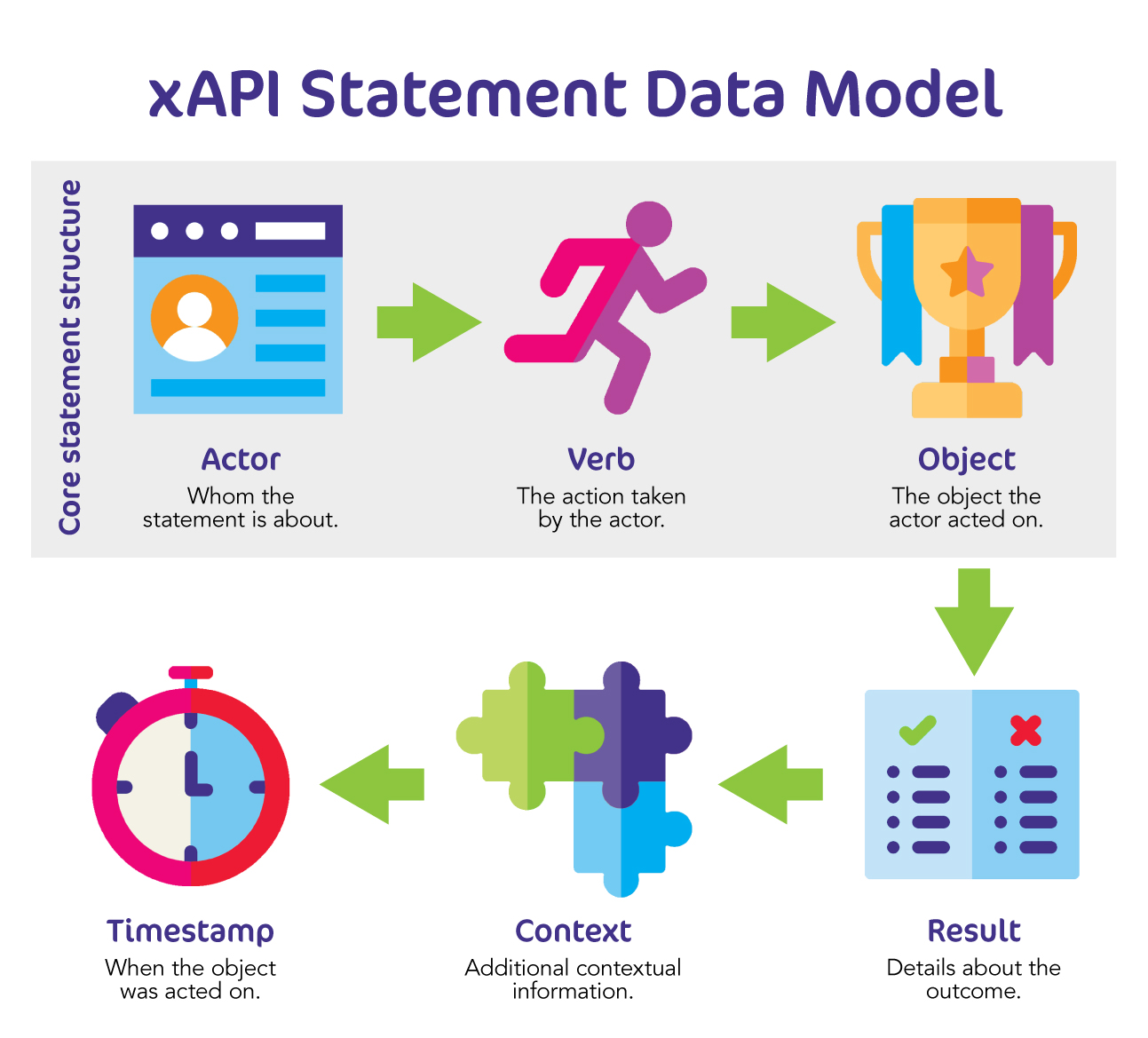
The whole experience (generally) goes as follows: A person interacts with some information – whether video, eLearning, simulation, XR experience, website, etc., that interaction is tracked by some application, data about that interaction is sent to an LRS (Learning Record Store) which makes the data available. The LRS receives, stores, and returns data to the user as needed. The administrator can then use the LRS to sort user data and export reports directly. Often however, an LRS is paired with an LMS (sometimes they are integrated and part of the same vendor offer, sometimes they are separate but made to integrate with complimenting systems). The LMS typically has features for hosting courses, ordering learning objects into curriculums, as well as user profiles and progress, which is some of the information communicated by the LRS.
Implementing & Testing
Fortunately, you don’t need to be a coding wizard to build xAPI statements – chances are, your XR developers will be able to assist in coding statements into your XR learning experience, and on top of that there are various resources like free and paid for xAPI statement builders which generate the code for you based on options you choose. Of course, this needs to be added to your project and tested to make sure it works properly.
Resources
The advantages and learning opportunities from tracking the right kind of user data are definitely not limited to learning in VR or AR learning experiences. xAPI can be integrated into all kinds of digital content to help you better understand your learners and the efficacy of your learning programs. There’s a small learning curve for a great potential benefit, and you don’t have to do it alone. There are a wealth of xAPI educational tools and guides online (like the YouTube series from Learning Dojo, or guides from xapi.com, to help you navigate implementing xAPI into your project, including free LRS for testing purposes, like Essentials LRS from Watershed.
