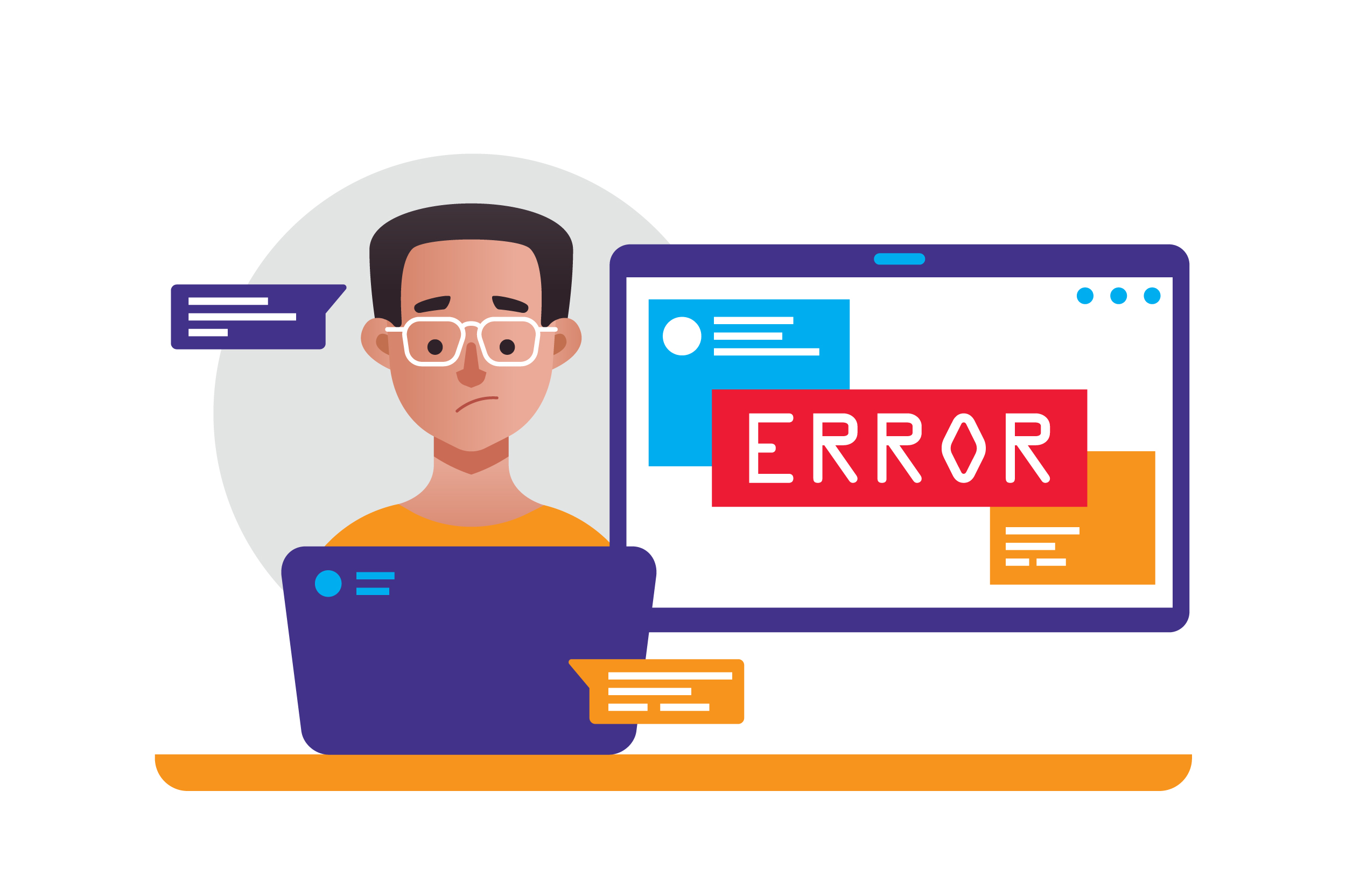By James Oakley, eLearning Developer
We Instructional Designers are a creative lot. Much like anyone who pursues an artistic passion, we find a unique joy in seeing our constructions come together, blending stakeholder needs with our own original ideas to create a meaningful learning experience which helps make an individual, or an entire organization better. Once these courses come to life, it should be an easy task to send them over to the client to instruct their learners. That is when we are confronted with one of the prominent obstacles that face our profession.
Ensuring that courses work well on a client’s Learning Management System (LMS) has often been the bane of the Learning and Development industry’s existence. Beyond obvious technical issues that can result once a course built on an outside authoring tool like Storyline is uploaded (or fails to upload), there are many factors that Instructional Designers and Training Departments must be aware of when they finally have readied a module for client approval and testing.
Here are 5 key LMS questions every Instructional Designer should ask when creating a course using Storyline:
1.) What potential issues could come up when publishing the course to an LMS?
When discussing issues that can arise by incorporating courses into an LMS, what probably comes to mind first are concerns regarding operability and functionality. No project ever seems to conclude without encountering some kind of glitch or bug that affects how a course performs once it is turned over to a client. This is most often the case when integrating a course built on an outside authoring tool (usually Storyline) with the LMS.
When a published course constructed on a mainstream authoring tool fails to operate effectively it will be usually be for of one of two reasons. The first, and arguably more straightforward, is that the published course will fail to upload properly to the LMS which will then be unable to host your content.
The second set of issues involves the course not playing as expected despite being loaded successfully into the LMS. From here, it seems like a variety of different things can be the problem. Whether it be the course getting stuck in the loading process when the user tries to move forward or back, formatting and font color not matching the original Storyfile, or anything else, the course is not working the way you want it to.
A common resource to assist in troubleshooting this broad set of issues can be found in the link here, however the main issue comes from aligning your published Storyline course to the LMS’s eLearning tracking standards.
2.) What are the accepted eLearning standards for the LMS?
Which brings me to my second question: What are the accepted eLearning standards for the LMS? Before even answering this, one might be asking the even more pertinent question, “What are eLearning standards in the first place?”
An eLearning standard ensures compatibility among courses developed by authoring tools and a company’s LMS, guaranteeing that the two separate entities can “communicate” via a shared language. Certain standards are accepted by an LMS to ensure that a course and a system can fit one another. Some of these standards are cmi5, AICC, SCORM and xAPI. All these standards have their own strengths and weaknesses and are built for slightly different purposes, but the most used standard by Instructional Designers and LMS’s is SCORM.
Make sure that you are up to date with the standards that are being used on your client’s LMS, and from there you can publish your course to a standard that aligns perfectly. Picking a matching standard is the easiest way to guarantee course functionality.
3.) How will learner progress be tracked?
One of the big issues once a course is successfully loaded into an LMS is how learner progress will be tracked and registered once a course is completed. Often a user will finish a module, but their course progress will still be counted as partially completed in the LMS platform. While this issue can arise from the LMS setting, often it comes from a wrong setting in in the Storyline file itself.
When a course fails to register as complete, then it usually is an issue with the progress tracking in the Storyfile. Progress in Storyline can be tracked by either Completion, which is the number of slides that a user views in a course, or Success, which is how well a learner does in a module’s quiz. In the Reporting and Tracking Options tab in Storyline an Instructional Designer can determine if a course will complete based on one of these two above factors.
An Instructional Designer I work with often told me that on BVS, an LMS specific to the banking industry, Storyline did not allow the course to be considered complete after a learner was finished, despite a trigger specifically being added in the course to address this issue.
This ID theorized that it was either Storyline or the LMS that mandated that course completion be triggered from a quiz being completed.
Since there was no Quiz in the course, she redesigned an existing slide into a multiple-choice question and hid the results slide, forcing a completion from the completion trigger on the results slide that the users could not see. The learners never knew that they were being graded and the trigger worked.
4.) What is the Level of LMS support?
The Golden Rule when it comes to testing how a Storyline course will function in an LMS is to first test it using SCORM Cloud, a free industry testing engine that supports all LMS specifications (SCORM, xAPI, AICC, etc). SCORM Cloud is the closest way to see how a course will function on an LMS before sending it over to a client. If a course can play successfully without any technical difficulties in SCORM Cloud, then the issue does not arise from the course, but the LMS itself.
Having a dedicated and responsive LMS support team can make certain that any issues that arise regarding course functionality, after it has been successfully tested in SCORM Cloud, can be quickly addressed and rectified. This is especially important if a course or series of courses has already been rolled out to a client’s learners.
5.) How will learning data be reported?
Just as important, if not more important, than designing the course is evaluating how successful it was. Understanding metrics such as how long a user was on a particular slide, the time they took to complete a certain activity, or even what quiz questions they answered correctly are critical to informing what other learner needs must be addressed and how trainings should be structured and what they need to focus on in the future.
Each LMS should be able to gather learner data into a variety of different reports for stakeholders to view. How this data is broken down and channeled is dependent on the specific eLearning standard that LMS and the Storyline course uses. For instance, the eLearning standard SCORM 1.2 can obtain user data based on the how long it took the learner to answer a question, the type of question it was (True/False, Multiple Choice, etc.), the exact time the learner answered the question, and several other factors. Depending on what kind of learner data you want to analyze and how you want to analyze it is dependent on the standards of the LMS that your client is using and the course that you as an Instructional Designer are publishing.
Conclusion
While publishing a course to an LMS initially seems like a simple enough task, in fact there is a variety of considerations that an Instructional Designer must think about. While the list above is by no means exhaustive, asking these 5 questions will benefit any Instructional Designer as they wade into the territory of LMS compatibility, and probably save them from a great deal of unnecessary stress and heartache!